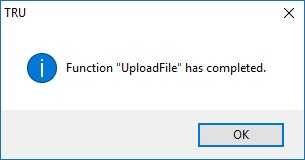NOTE: Frequency lists can only be created by Topcon dealers.
Please contact your local dealer to get your frequency list customized to your FCC-licensed channels.
Frequency List Formats
DIfferent radio types use different frequency files:
- DUHF uses a .CCX file.
- DUHF2 uses a .DCF file.
- The SRL-35 uses a .MCF file
- The HiPer HR uses a .DCLF file.
Uploading a Channel List
- Connect your receiver or external radio to TRU > Modem Managing.
- Click on the Functions tab.
- Change the function to UploadFile.
- Select in the value box under Input Parameters. Navigate to the channel list to be uploaded.
- Select Execute.
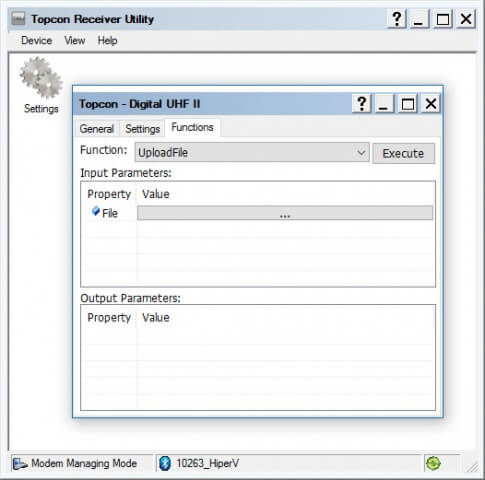
- You will see a message 'Function "Upload File" has been completed.'