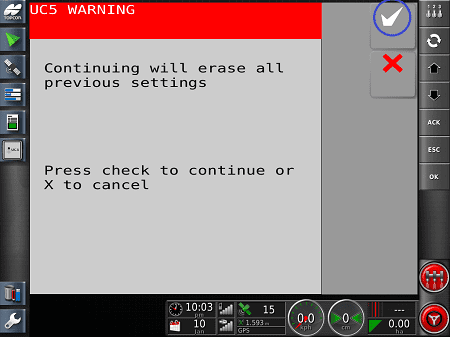Settings Button
- To perform either the Automatic or Manual System Setup, the user must navigate to the Setup screen. The system must be in Manual Mode to perform setups. When the system is in Manual Mode, select the Settings button.
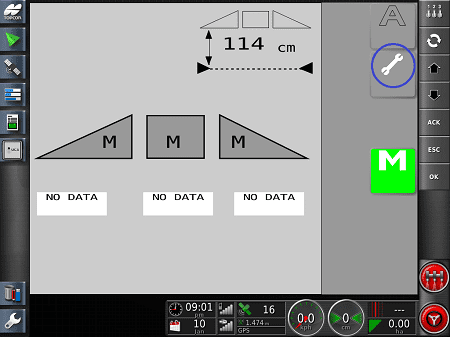
Next Button
- Select the Next arrow.
(NOTE: Firmware Below 5.2.0.0 Requires you to hit the Right Arrow Twice)
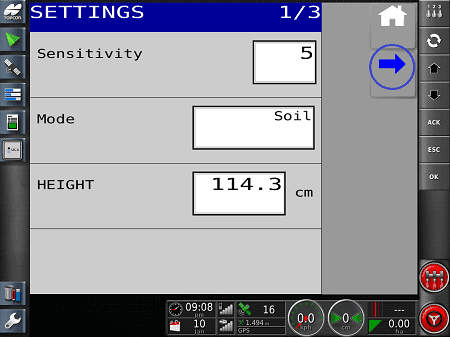
Setup Button
- Select the Settings button (wrench or spanner).
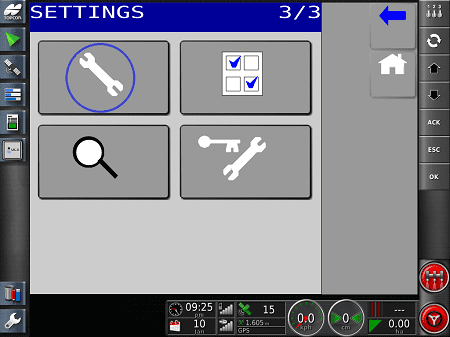
Setup Screen
- The Setup screen will be displayed. Select Setup again.
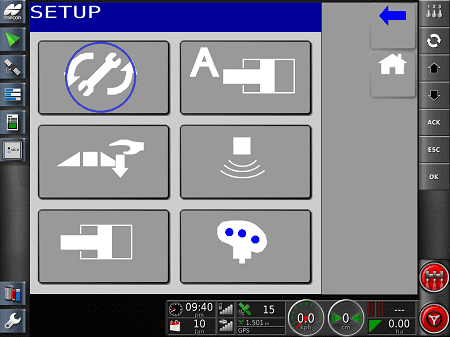
Make and Model
- Select the proper machine Make and Model. Click the Check Mark at the top right hand corner to start.
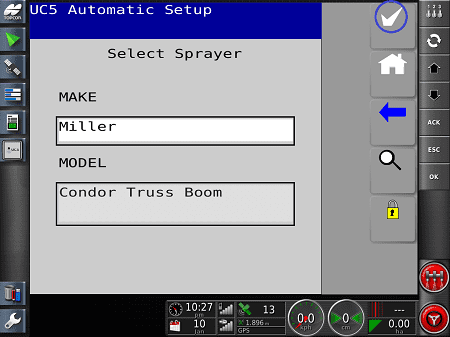
UC5 Warning
- Select the Check Mark at the top right hand corner to continue. Follow the Prompts on the Screen.