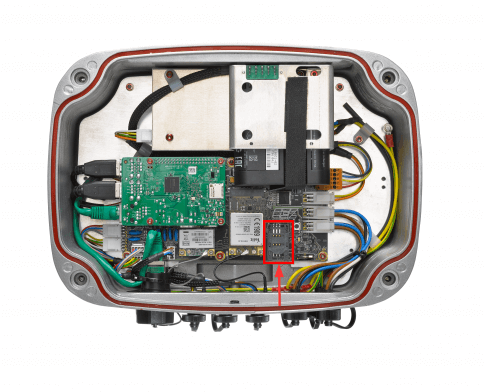Initial Setup
The Delta Link box has an IP65 rating, which allows it to be install outdoors. The location should be chosen so as to avoid direct sunlight.
- Make sure the power plug of the Delta Link box is disconnected.
- Open the Delta Link box and insert your SIM card.
- Connect all supplied components to the Delta Link box, as shown pictorially above.
- If all connections are made properly, the Delta Link box will boot automatically.
-
Connect to the Delta Link box using your computer, via WLAN or LAN connection
-
WLAN (WiFi):
- Connect via SSID (network key of your Delta Link box is located on the back of the box (e.g. DeltaLinkMGMT0001)
- Default password is 33dlwlandefault (can be changed later)
- After the first startup, the regional settings should be checked
-
LAN:
- For connection using "Bonjour print service" follow link
- Connection with Delta Link network is established automatically
-
WLAN (WiFi):
-
A VNC server is installed and configured on the Delta Link so that the Delta Link can be operated using a PC with a VNC viewer. Install a VNC viewer (VMT recommends the Tight VNC viewer).
-
Start the Tight VNC viewer
-
If using WiFi:
- Insert the Default IP address: 192.168.88.5
- Default password: dlvnc (it can be changed later!)
- If using LAN:
-
- Insert the host name (for example) DeltaLink000001.local
- Default password: dlvnc (it can be changed later!)
-
If using WiFi:
- After the first start-up, the regional settings should be checked