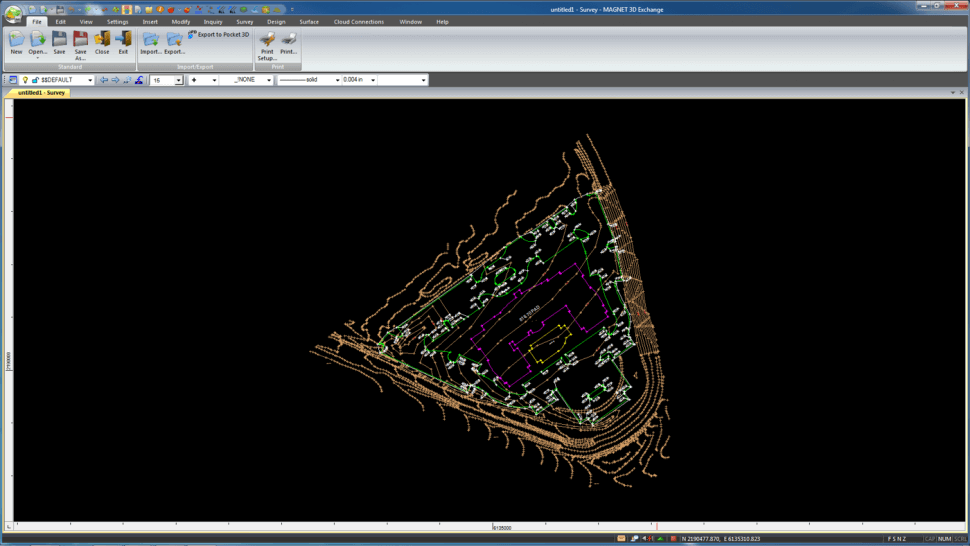- Select Import
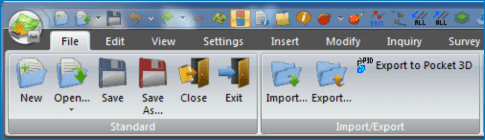
- Select the desired File Type
- Navigate to and select the file to import
- Select Open
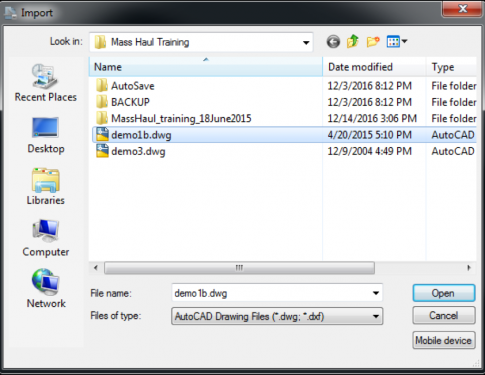
- Select any Unit Conversion
- Select the desired Import Settings
- Select the desired Blocks to explode
- Select OK
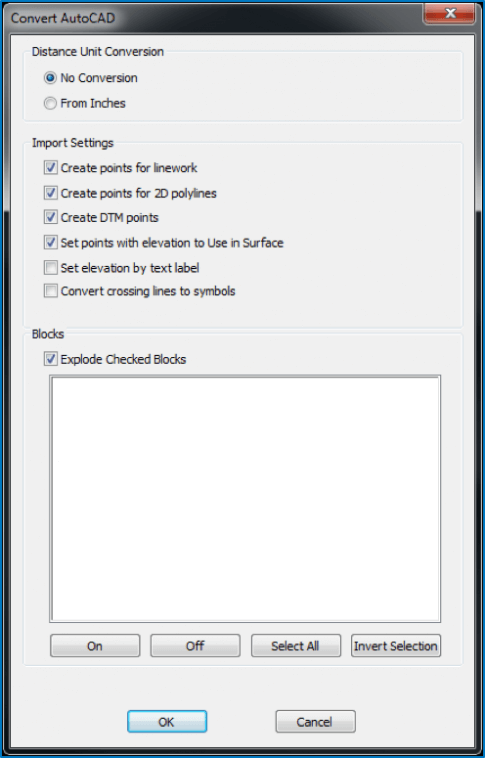
- Choose to either except the units of the import file or hold the units of the 3D Exchange project
- Select OK
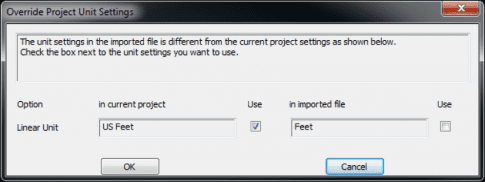
- Results