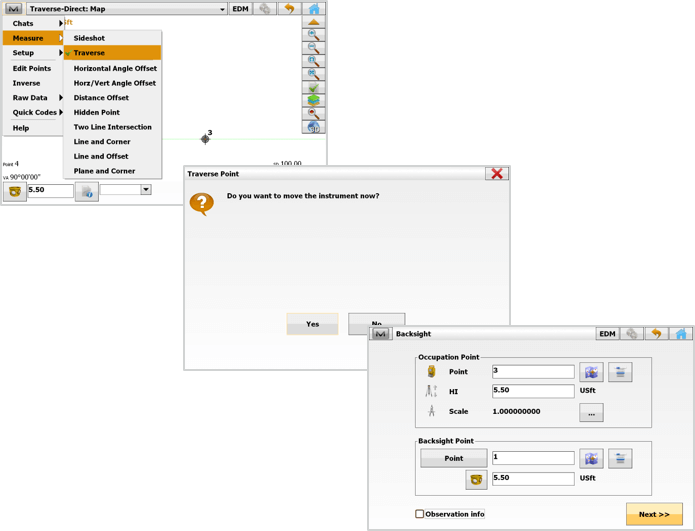Sideshot Collection for Traverse:
- Occupy a point with the total station, point 1
- Orient instrument on Backsight, point 2
- Observe Foresight, by measuring the point in the Topo routine, point 3
- Occupy point 3, Backsight point 1
To help save you time, make sure to store the Backsight observation and this point should be the last leg of your traverse.
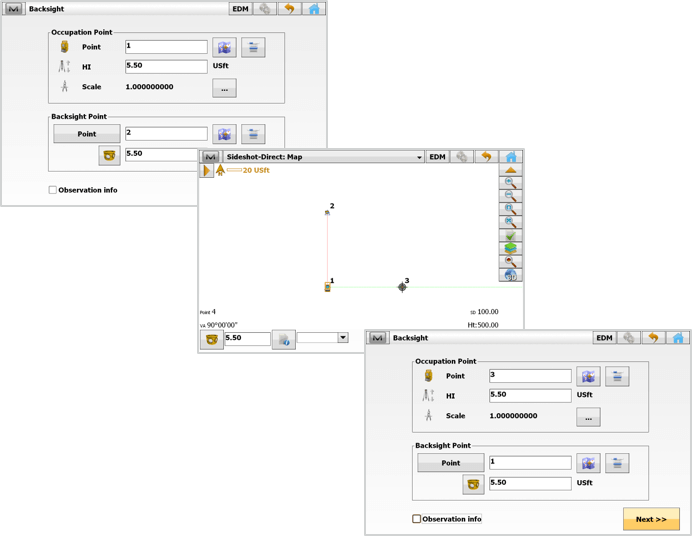
- Foresight point 4
- Occupy point 4, Backsight point 3
- To start closure procedure and to be able to perform a Compass Rule, change point number in the Normal view to point 2
- Foresight point 2 and store observation on point 2 as a check shot
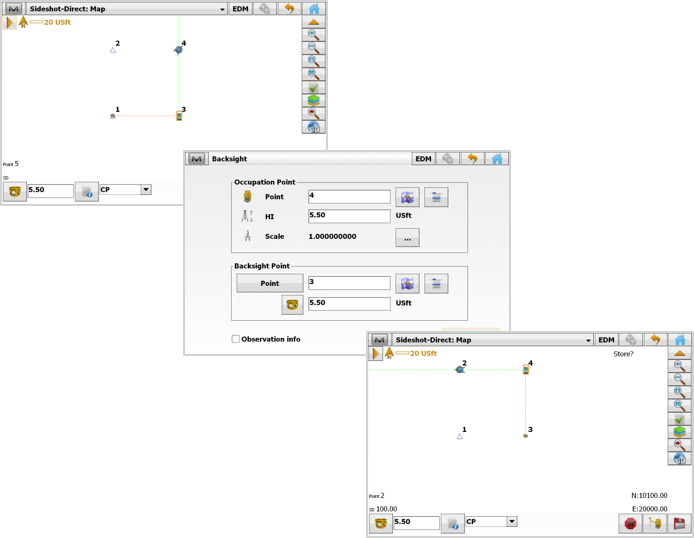
- To store a check shot, type the point number, in this case point 2, and when Point Check screen appears select the 3rd option “Store as check point” and select checkmark button
- Occupy point 2, Backsight point 4
- To continue with closure procedure and to do be able to do an Angle Balance, change the point number in the Normal view to point 1
- Foresight point 1, and proceed to store point 1 as a “Check shot”
- The Traverse will be recognized by MAGNET and it can be adjusted.
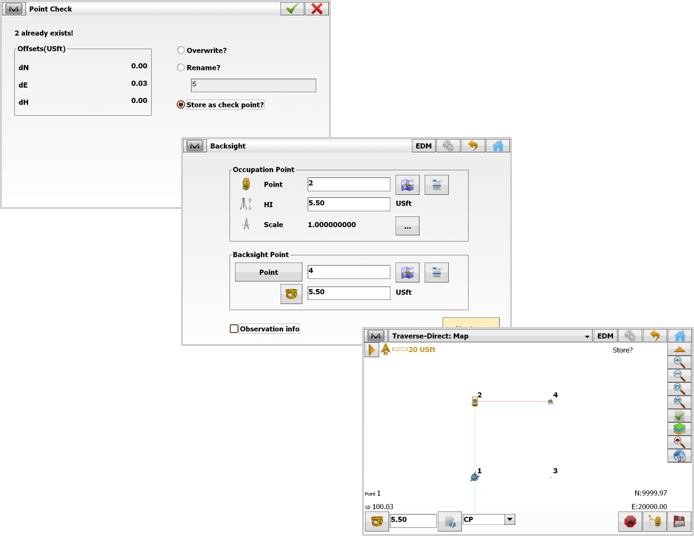
Traverse additional info
- If required, MAGNET Field optimizes the process to jump ahead and set the information as necessary for the next Backsight.
- Simply click the M icon on the top left & select Measure | Traverse