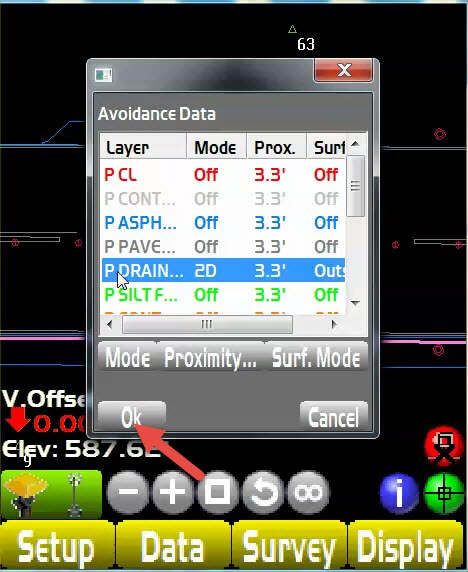- Start by selecting the <Data> tab from the main menu.
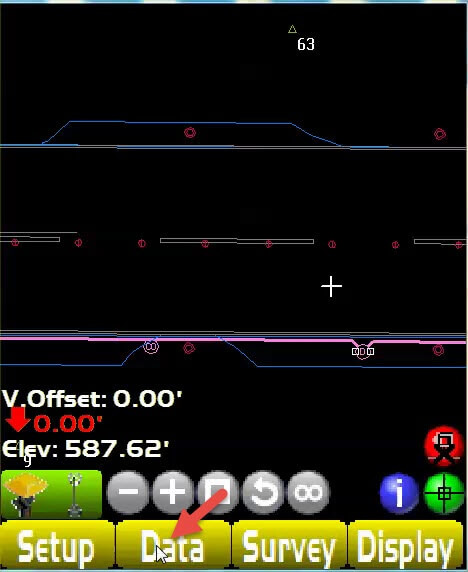
- From the dropdown menu select <Layers>
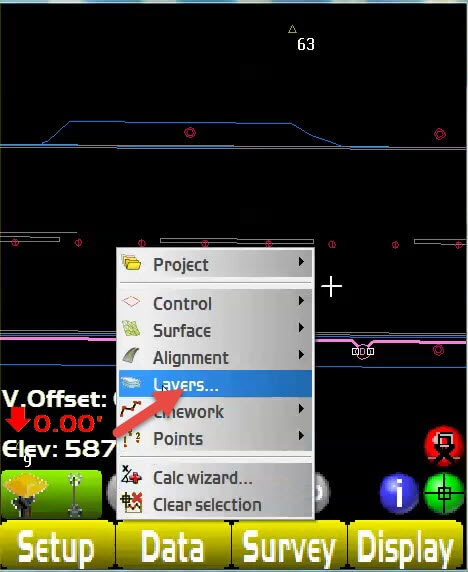
- Choose the <Avoidance > tab

- From the Layers list, select the layer that contains the objects or areas you wish to avoid.
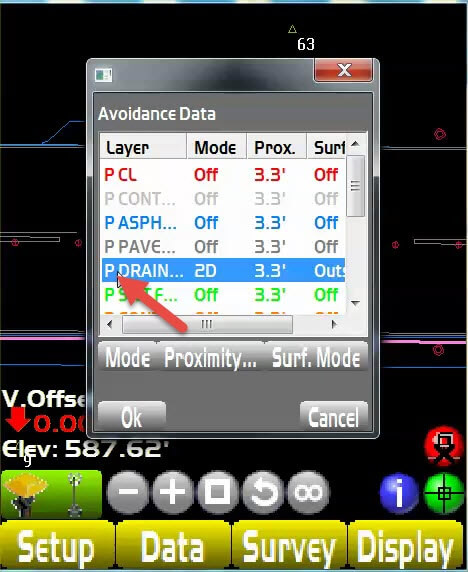
- Once the layer is selected, choose the <Mode> tab. This will toggle between a 2D and 3D option.
- A 2D mode is horizontal only
- A 3D mode allows you to select horizontal and Above/Below
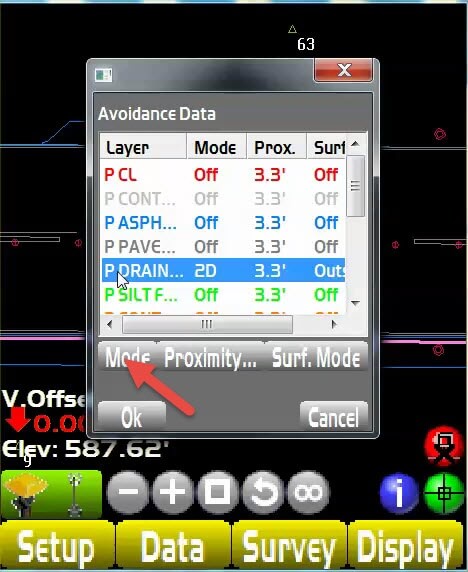
- Once the layer and mode are set, choose the <Proximity> button to set the desired distance away from the object you need to maintain.
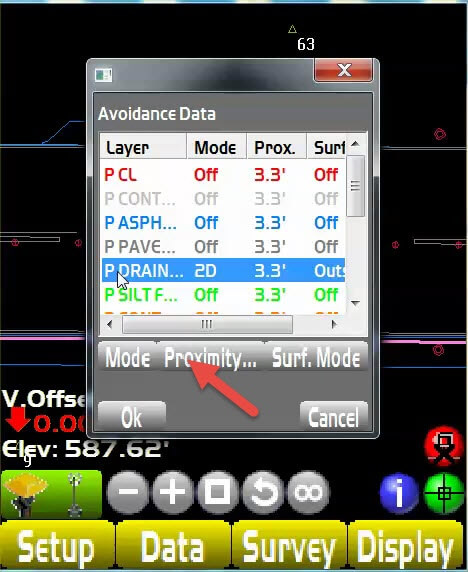
- The <Surf. Mode> button allows you to set the direction of avoidance. The options are, Above, Below, Above/Below, or Outside.
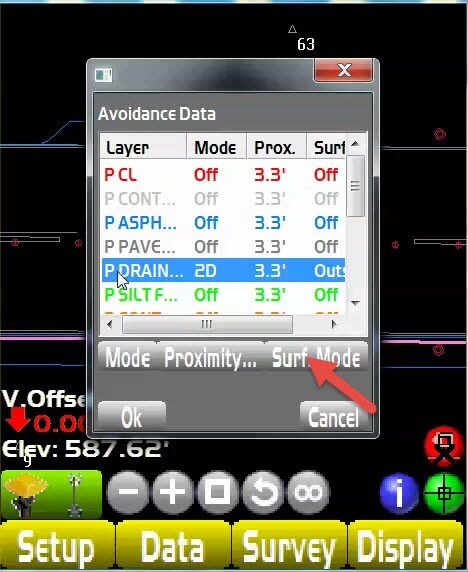
- Select <OK> to save changes and return to the main screen.
- An alarm will now sound and the screen will flash when within the set parameters of the avaidance criteria.