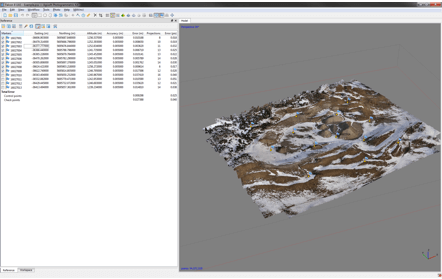Processing Report
Photogrammetric Kit supports automatic processing report generation in PDF format, which contains the basic parameters of the project, processing results and accuracy evaluations.
-
To generate a processing report:
- Select Generate Report... command from the File menu.
- Browse the destination folder, choose the file type, and enter in a file name for the report. Click Save.
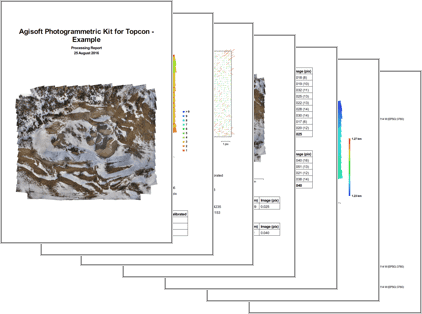
Analyzing Results within Reference Pane - Camera Section
- Error (m) - distance between the input source and estimated positions of the camera.
- Error (deg) - root mean square error calculated over all three orientation angles.
- Error (pix) - root mean square reprojection error calculated over all feature points detected on the photo.
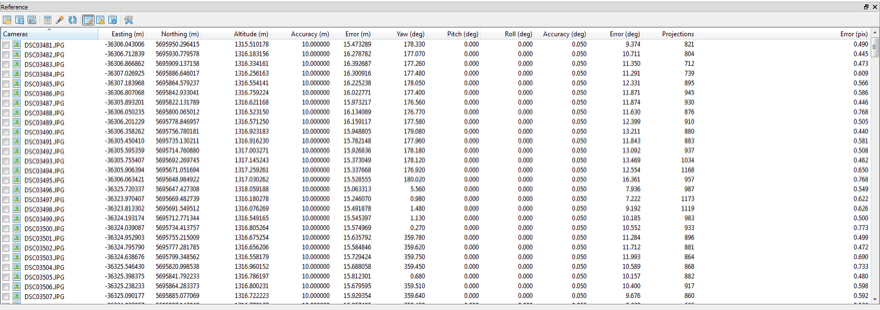
Analyzing Results within Reference Pane - Markers Section
- Error (m) - distance between the input (source) and estimated positions of the marker.
-
Error (pix) - root mean square reprojection error for the marker calculated over all photos where marker is visible.
The Total Error displayed implies averaging over all the GCP locations / check points.