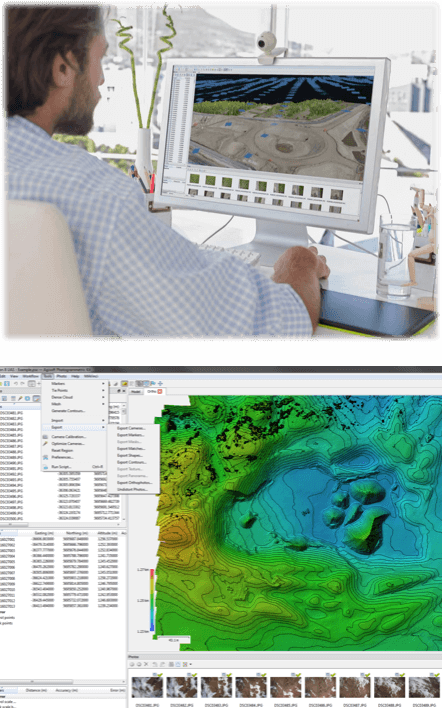Post Processing - Export
After the data has been processed and the cloud, DEM, and Orthomosaic have all been generated, it is now possible to begin export.
-
The data can be exported by selecting File →
- Export Points…
- Export Model…
- Export Orthomosaic
- Export DEM
- Generate Report…
-
For exporting created CAD primitives, select Tools → Export to open the context menu for various export options. Specifically:
- Export Shapes…
-
Export Contours…
File format options for the items listed above are Shapefile (*.shp), KML file (*.kml) and DXF (*.dxf)