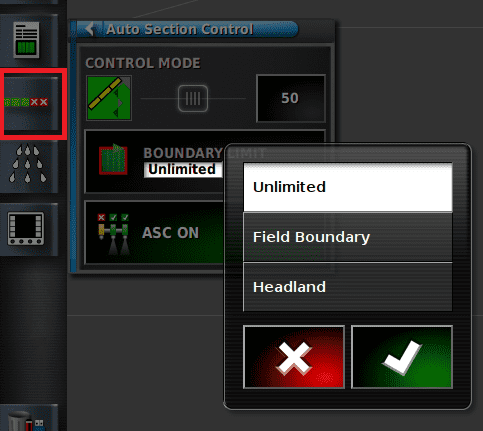Enabling Auto Section Control
- Auto section control is available when an implement and ECU have been set up and Auto Section Control has been enabled in the Setup .
- Select / Features / Implement and set Auto Section Control to Enabled.
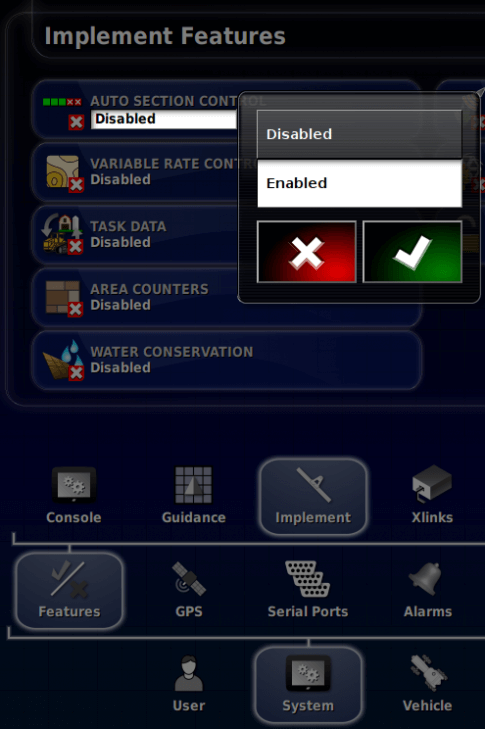
Auto Section Control Mini-View
- Select Auto Section Control . The Auto Section Control mini-view opens.
- Control mode: Use the slider or number keypad to set to avoid overlap (0) or avoid gaps (100). If avoid overlap is chosen, there may be some spaces where the product is not applied. If avoid gaps is chosen, some overlap of application is likely near boundaries. The default (50) is a compromise.
-
Boundary limit: Sets which type of boundary limit will turn off application when using auto section control.
- Unlimited reduces the width of application by half a swath width from the boundary to prevent over application.
- Field Boundary and Headland are defined using the Field menu on the Operation screen. Refer to the Guidance and Auto Steering Operator Manual for more information on these.
- ASC on/off: Turn auto section control on/off.