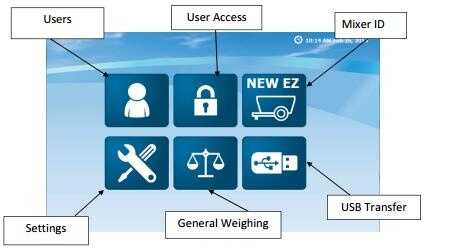Home Screen
- Users: Setup and manage multiple users.
- User Access: Set security levels for all users.
- Mixer ID: Used to manage multiple mixers.
- Settings: Access setup calibration settings, software update page, personalize screens and advanced batching options.
- General Weighing: Main page to select ration, change dry matters, record weigh backs, feed pens and use general scale options.
- USB Transfer: Used to transfer data to and from TST and transfer information to other TST’s devices.