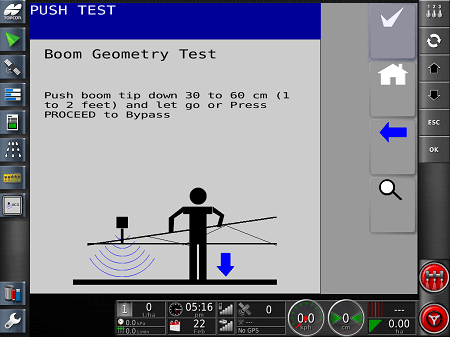Navigateing to the Boom Geometry Icon
From the home screen select the Wrench Icon.
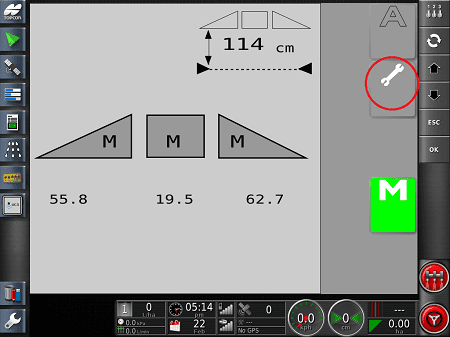
Right Arrow
Select the Right Arrow Icon.
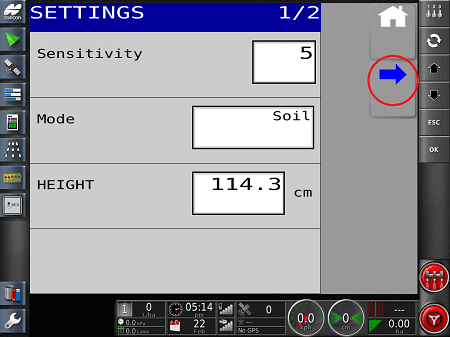
Wrench
Select the Wrench Icon.
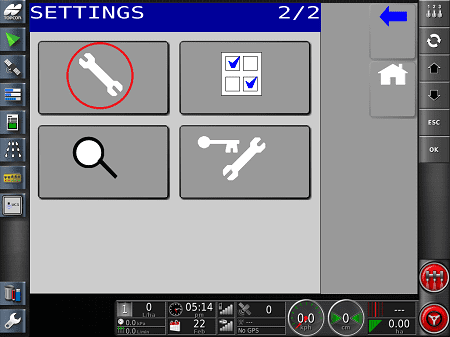
Boom Test Icon
Select the Boom Test Icon.
Proceed
Press and hold the Check Mark(Proceed) Icon until the boom is in the proper position and the on-screen instructions indicates you are to "Release PROCEED Button".
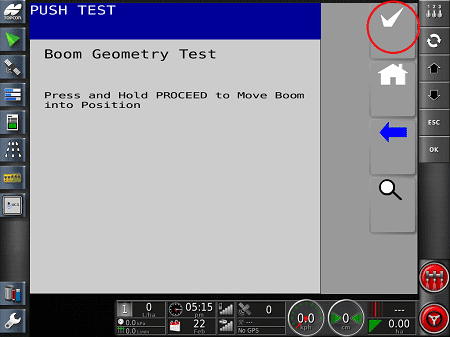
Boom Geometry Test
Follow the on-screen instructions and go push either boom Tip 1-2 feet down and let go. This process configures the roll sensors.