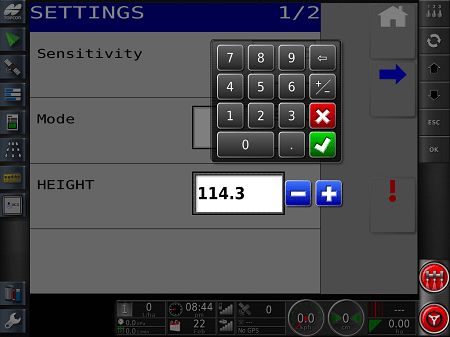Navigating to the Settings Page
From the run screen select the Wrench Icon.
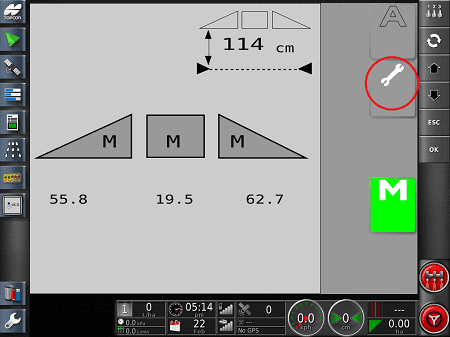
Target Height
Select the "Height" box. Enter the height you wish to have the boom adjust to when spraying in automatic mode. In Soil mode this will be nozzle tip to ground height. In Crop/Hybrid mode this will be nozzle tip to top of crop canopy. Select the "Green Check" to save height setting.