Install License via eApps
- Run eApps and use "+" to scan the QR Codes From
- Mobile Download-> eGPS License Download
Note: Only one license required
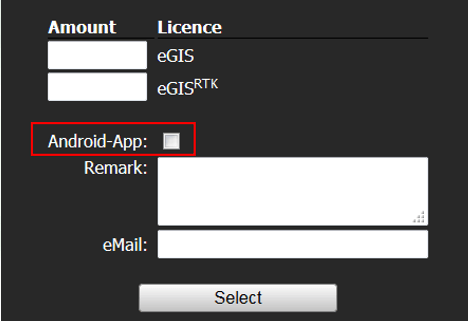
Install License from File
- If you already have a eLicence.dat file
- Connect your Android Device to the PC and copy the file to the following directory:
- \Entwicklung.net\eGPS\Import
- Restart eGPS
Install license from code
- Start eGPS
- Insert code when prompted