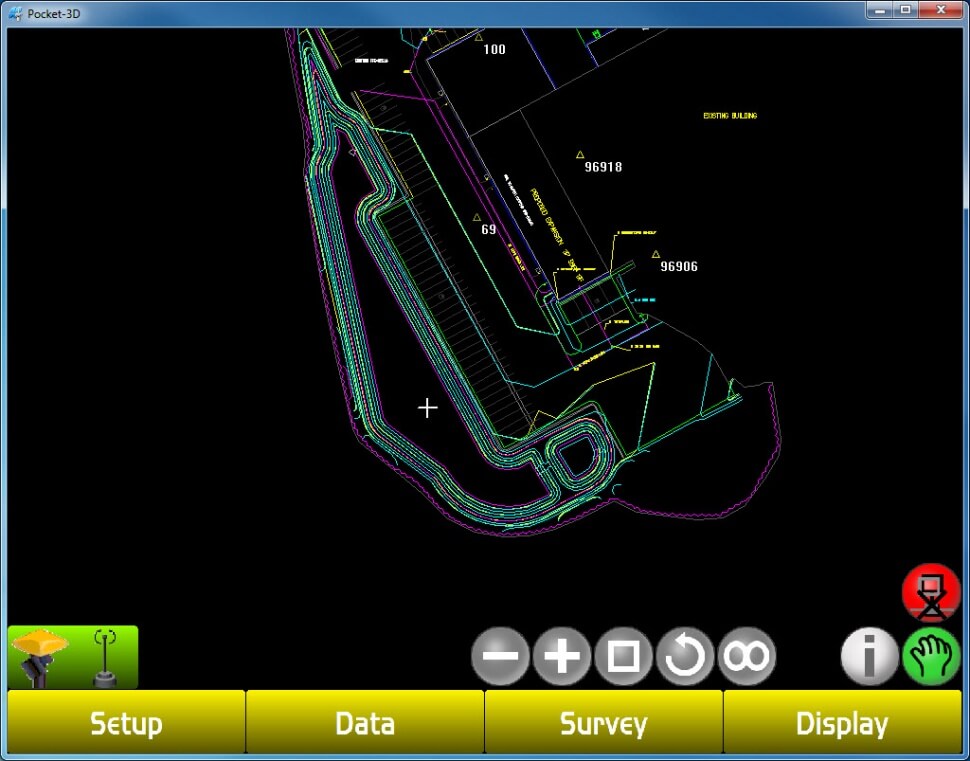Step 1 - Starting Stake-Out
- Select the Survey tab

Step 2
- Select the Stake-Out option

Step 3
- Select the Surface Check option

Step 4
- The Surface Stake-Out values will now appear in the lower-left corner of the screen

Step 5 - Stopping Stake-Out
- Select the Survey tab
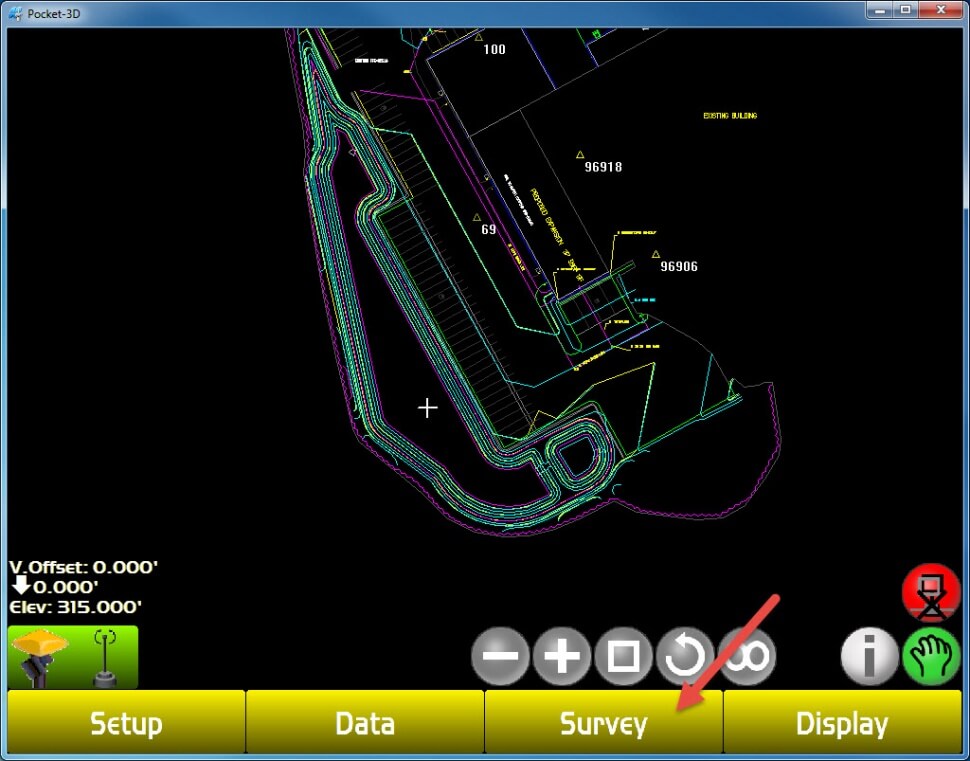
Step 6
- Select the Stake-Out option
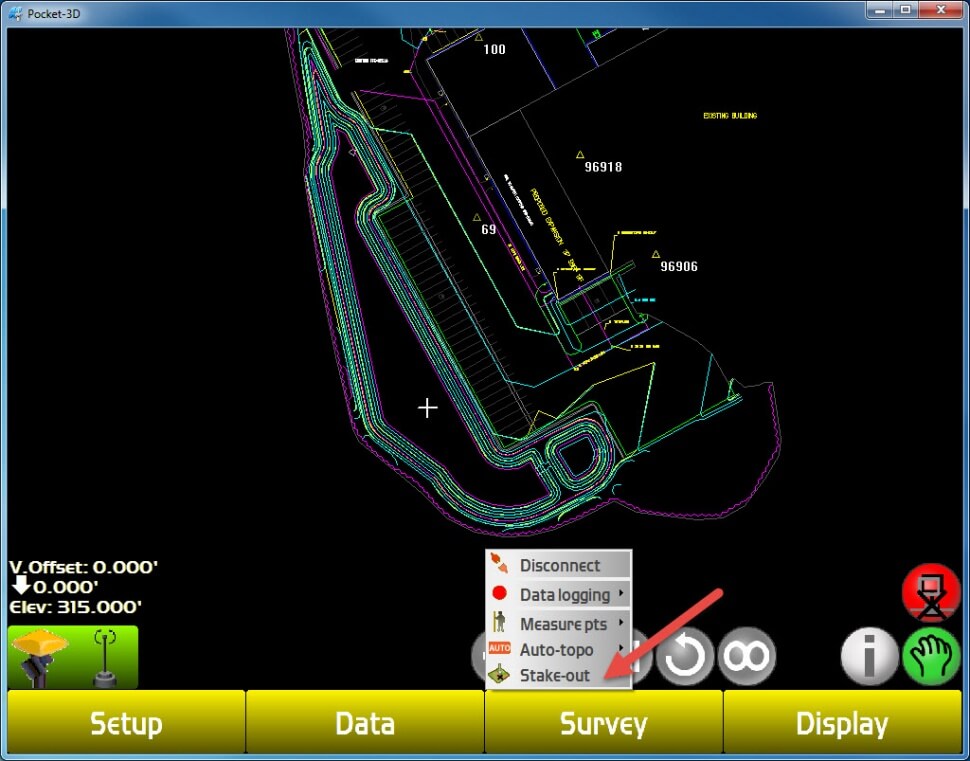
Step 7
- Select the Stop Stake-Out option
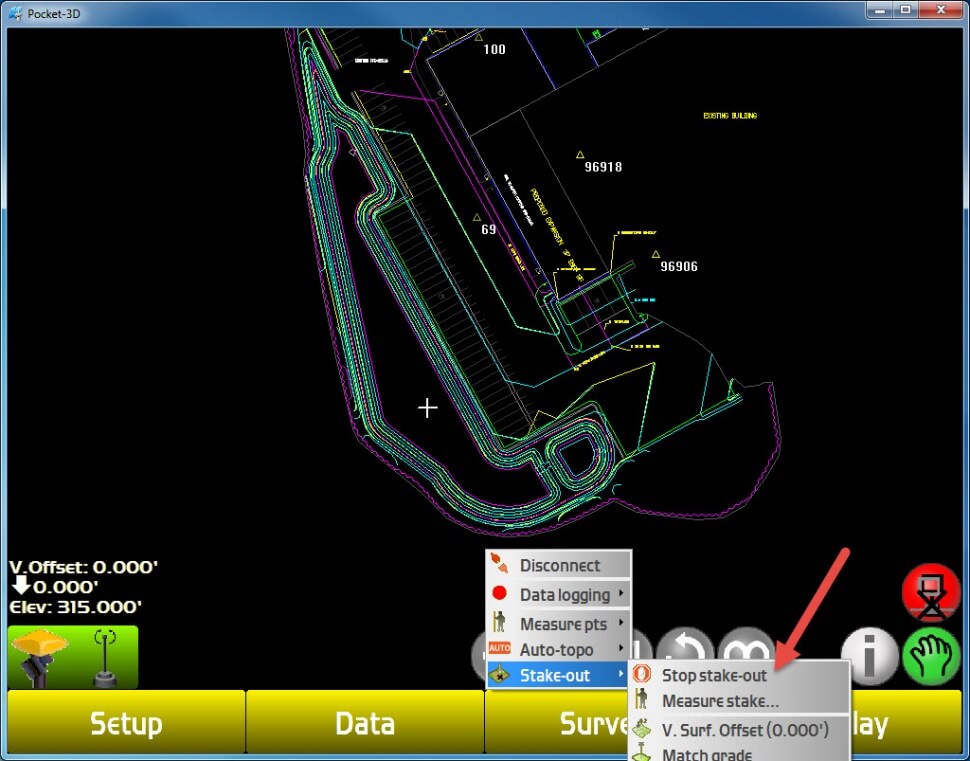
Step 8
- The Surface Stake-Out will be stopped and your view will no longer display surface data